Text
HTML has six “levels” of headings:
<h1> Largest
<h2>
<h3>
<h4> To
<h5>
<h6> Smallest
-
Paragraph <p> To create a paragraph, surround the words that make up the paragraph with an opening
<p>tag and closing</p>tag. By default, a browser will show each paragraph on a new line with some space between it and any subsequent paragraphs. -
Bold & Italic ————
<b>,<i> -
White Space In order to make code easier to read, web page authors often add extra spaces or start some elements on new lines. When the browser comes across two or more spaces next to each other, it only displays one space. Similarly if it comes across a line break, it treats that as a single space too. This is known as white space collapsing.
-
Line Breaks & Horizontal Rules——
<br />,<hr />
Semantic Markup
There are some text elements that are not intended to affect the structure of your web pages, but they do add extra information to the pages
Strong & Emphasis ————- <strong> , <em>
Quotations ————<blockquote>, <q>
CSS.
CSS allows you to create rules that control the way that each individual box (and the contents of that box) is presented.
CSS code can be written in 3 ways:
- Inline
- Internal
- External
Basic CSS declaration
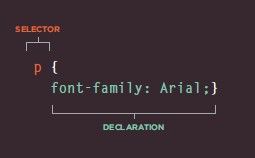
Basic JavaScript Instructions.
A script is a series of instructions that a computer can follow one-by-one. Each individual instruction or step is known as a statement. Statements should end with a semicolon.
-
MULTI-LINE COMMENTS To write a comment that stretches over more than one line, you use a multi-line comment, starting with the /* characters and ending with the * /
-
SINGLE-LINE COMMENTS In a single-line comment, anything that follows the two forward slash characters I/ on that line will not be processed by the JavaScript interpreter
Decisions and Loops.
Decision Making statements are if, else, elseif and switch these statements are used in making decisions.
if..else statements is used where you want to execute a set of code when a condition is true and another if the condition is not true
eg:
if (condition)
{
code to be executed if condition is true
}
else
{
code to be executed if condition is false
}
elseif statements elseif statements is used where you want to execute a some code if one of several conditions are true use the elseif statement
eg:
if (condition)
{
code to be executed if condition is true
}
elseif (condition)
{
code to be executed if condition is true;
}
else
{
code to be executed if condition is false
}
Comparison operators
A comparison operator compares its operands and returns a logical value based on whether the comparison is true. The operands can be numerical, string, logical, or object values.
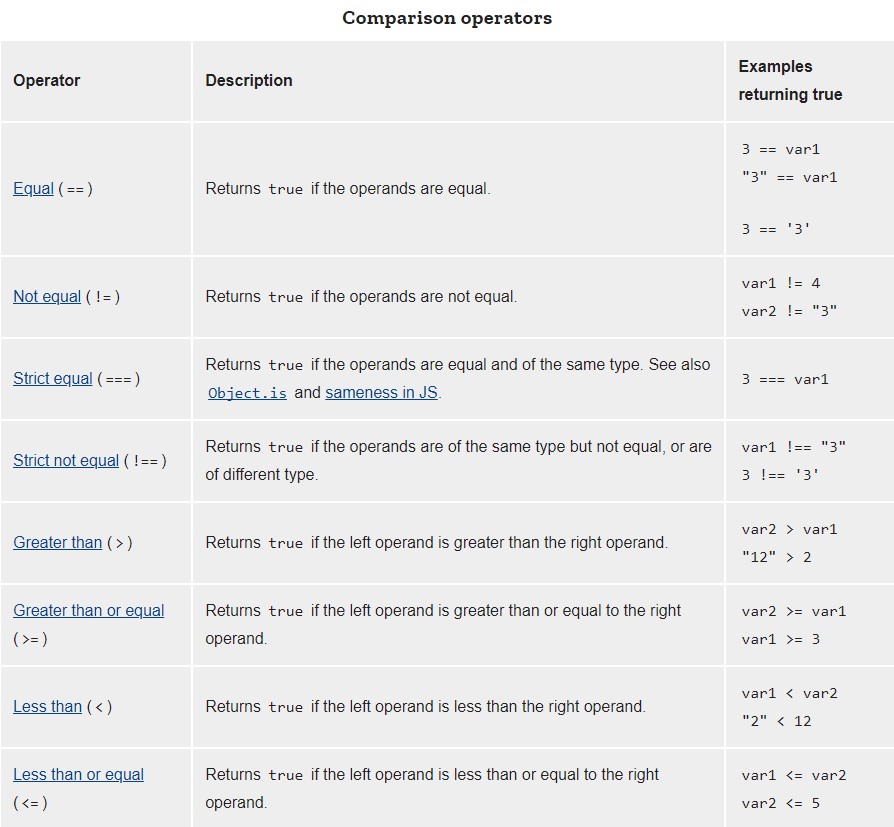
Loops
Loops offer a quick and easy way to do something repeatedly.
For Loop
A for loop repeats until a specified condition evaluates to false.
consists of 3 parts:
for ([initialExpression]; [conditionExpression]; [incrementExpression])
While loop
A while statement executes its statements as long as a specified condition evaluates to true.
Loop Quiz!
Quizz.com
- Which of these is not a type of loop in JavaScript?
-
while
-
for
-
repeat
- Which of these expressions is NOT a valid way to add 1 to a variable in JavaScript?
-
x++
-
x += 1
-
x = x + 1
-
x+
- Let’s say you have an x variable that starts as 0. If you want your while loop to stop once the x variable equals 400, what condition would you use?
-
x < 400
-
x > 400
-
x == 400
-
x >= 400